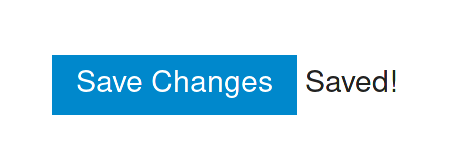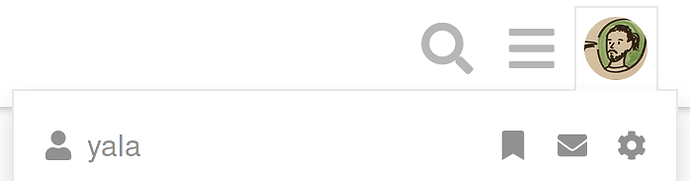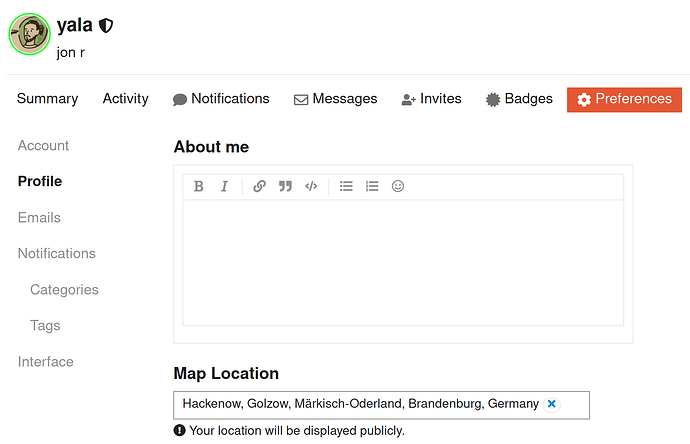yala
January 25, 2019, 10:53pm
1
This site allows you to add a location to your user profile, which can be seen on the user map.
The setting is a bit hidden in your account profile preferences. Mine are:
https://agora.degrowth.net/u/yala/preferences/profile
Yours is accessible via
a click on the avatar in the top right
a click on the cog wheel in the menu that opens
and then on the profile link on the left menu below summary: Account, Profile , Emails, Notifications and so forth.
The cog wheel is the icon on the right, below the avatar.
The location can be selected in this view. Don’t forget to save your changes at the bottom!
gandhiano
January 26, 2019, 10:50am
2
I have one question regarding privacy, which I think many will have: is this user-map public or private? And is it configurable to e.g. be accessible only to registered members and/or people with a certain trust level?
1 Like
yala
January 26, 2019, 4:04pm
3
No, it is public and not configurable. The is why in the profile page below the Map Location it says:
Your location will be displayed publicly.
Thanks for pointing out this detail. The post above should be wikified and adjusted accordingly.