Click on your user icon in the top right corner:
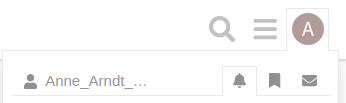
Next click on your user name:
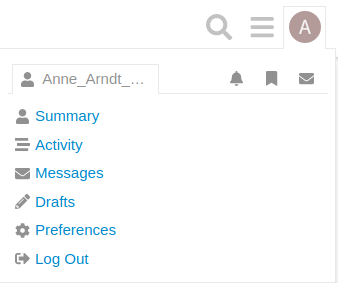
In the list that appears click on preferences:
On the menue on the left, you can now change your settings accordingly - don’t forget to save!
Click on your user icon in the top right corner:
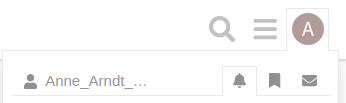
Next click on your user name:
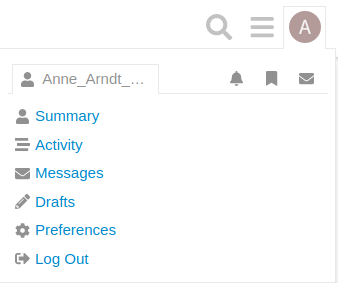
In the list that appears click on preferences: